I've been wandering with this issue that I've encountered lately when I was about to create a new SSIS package for my project.
The following screenshots below will demonstrate the scenarios:
In this picture I was trying to create a new SSIS package but then I got this:
"Failed to save package file [directory] Element not found"
And when I was trying to open an existing package I got this error: "Error Creating package" ... "Failed to save package file [directory] Element not found"
Well there's really something wrong , probably there might be some prerequisites been missing. For this scenario we have to add the two important DLLs required by the SSIS. The msxml3.dll and the msxml6.dll.
To do this you have to use command prompt and be in this directory "[DriveName]:\Windows>System" and do the following command:
C:\Windows\System> regsvr32 msxml3.dll
C:\Windows\System> regsvr32 msxml6.dll
There will be a notification for each command that has been executed whether the manual installation was successful or not, that confirmation will be in a form of a message box.
Be sure to restart your Microsoft Visual Studio(version 2000 , 2005 , 2008 , 2010...) application before you attempt to create/open an SSIS package.
The following below are the actual screenshots for troubleshooting my issue:
Step 1 : Open the Command Prompt
Step 2: Execute this code : regsvr32 msxml3.dll
Step 3: Wait for the confirmation that says it was successfully installed before doing this code : regsvr32 msxml6.dll
Step 4: After the step 3 was successfully confirmed, try now to restart the said IDE and try to create/open an SSIS package project. If the installation is successful this form should appear.
I hope this helps.
The following screenshots below will demonstrate the scenarios:
In this picture I was trying to create a new SSIS package but then I got this:
"Failed to save package file [directory] Element not found"
And when I was trying to open an existing package I got this error: "Error Creating package" ... "Failed to save package file [directory] Element not found"
Well there's really something wrong , probably there might be some prerequisites been missing. For this scenario we have to add the two important DLLs required by the SSIS. The msxml3.dll and the msxml6.dll.
To do this you have to use command prompt and be in this directory "[DriveName]:\Windows>System" and do the following command:
C:\Windows\System> regsvr32 msxml3.dll
C:\Windows\System> regsvr32 msxml6.dll
There will be a notification for each command that has been executed whether the manual installation was successful or not, that confirmation will be in a form of a message box.
Be sure to restart your Microsoft Visual Studio(version 2000 , 2005 , 2008 , 2010...) application before you attempt to create/open an SSIS package.
The following below are the actual screenshots for troubleshooting my issue:
Step 1 : Open the Command Prompt
Step 2: Execute this code : regsvr32 msxml3.dll
Step 3: Wait for the confirmation that says it was successfully installed before doing this code : regsvr32 msxml6.dll
Step 4: After the step 3 was successfully confirmed, try now to restart the said IDE and try to create/open an SSIS package project. If the installation is successful this form should appear.
I hope this helps.



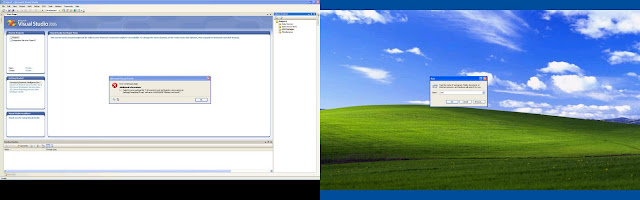



If there will be a problem during the installation of those two dll, try to REPAIR the MSXML 6.0 Parser at the ADD/REMOVE PROGRAMS
ReplyDelete